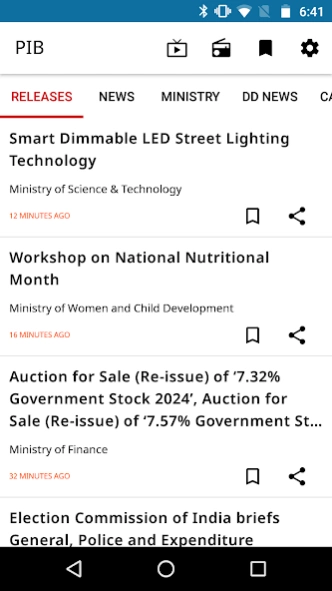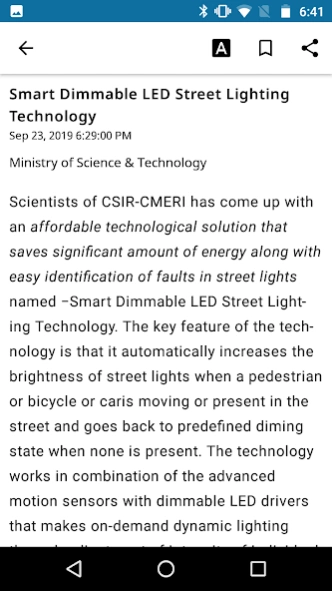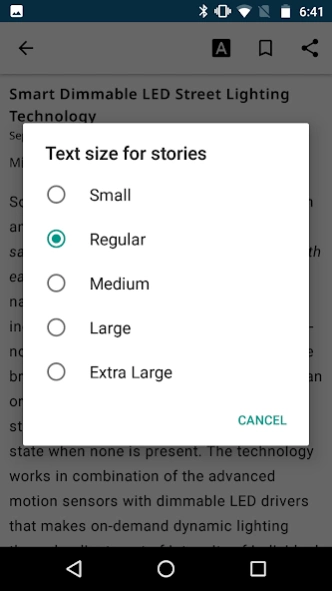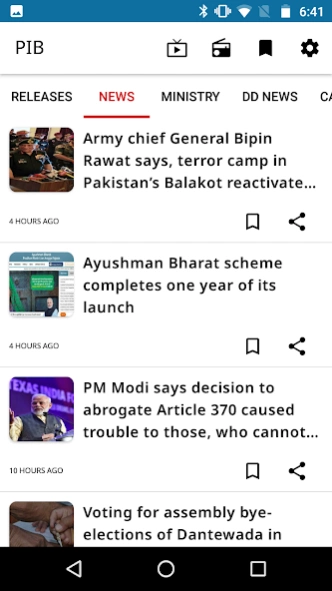PIB, Press Information Bureau, 1.2.1
Free Version
Publisher Description
PIB, Press Information Bureau, - Information about programs, policies, schemes, achievements of India and Jobs.
-- Added Government Jobs, Sarkari Naukri
Press Information Bureau (PIB) provides communication and dissemination of Information about programs, policies, schemes and achievements of India.
This app will help you in improving Current Affairs India and General Studies. Must for UPSC, IAS, SSC, PSC students.
This app provides following features:
- Government Jobs, Sarkari Naukri
- PIB Press release highlights.
- Radio (Live Radio - AIR, Vividh Bharti, News Bulletin - English, Hindi, Regional)
- Live TV (DD India, DD News, Rajya Sabha TV)
- PIB Articles
- Ministry
- Cabinet Decisions
- CCEA Decisions
- DD News
- News On Air
- Invitations
- Sharing of articles, photos & videos.
- Read/watch details for every article/photo/video.
- Bookmark articles/videos for offline reading
- Supports PIB English & PIB Hindi (Change via settings)
- Push notification support for PIB Latest releases.
Questions Concerns? Please contact us at support@iostechtools.com
About PIB, Press Information Bureau,
PIB, Press Information Bureau, is a free app for Android published in the Newsgroup Clients list of apps, part of Communications.
The company that develops PIB, Press Information Bureau, is iOS Tech Tools. The latest version released by its developer is 1.2.1.
To install PIB, Press Information Bureau, on your Android device, just click the green Continue To App button above to start the installation process. The app is listed on our website since 2019-12-06 and was downloaded 71 times. We have already checked if the download link is safe, however for your own protection we recommend that you scan the downloaded app with your antivirus. Your antivirus may detect the PIB, Press Information Bureau, as malware as malware if the download link to in.pibnews is broken.
How to install PIB, Press Information Bureau, on your Android device:
- Click on the Continue To App button on our website. This will redirect you to Google Play.
- Once the PIB, Press Information Bureau, is shown in the Google Play listing of your Android device, you can start its download and installation. Tap on the Install button located below the search bar and to the right of the app icon.
- A pop-up window with the permissions required by PIB, Press Information Bureau, will be shown. Click on Accept to continue the process.
- PIB, Press Information Bureau, will be downloaded onto your device, displaying a progress. Once the download completes, the installation will start and you'll get a notification after the installation is finished.